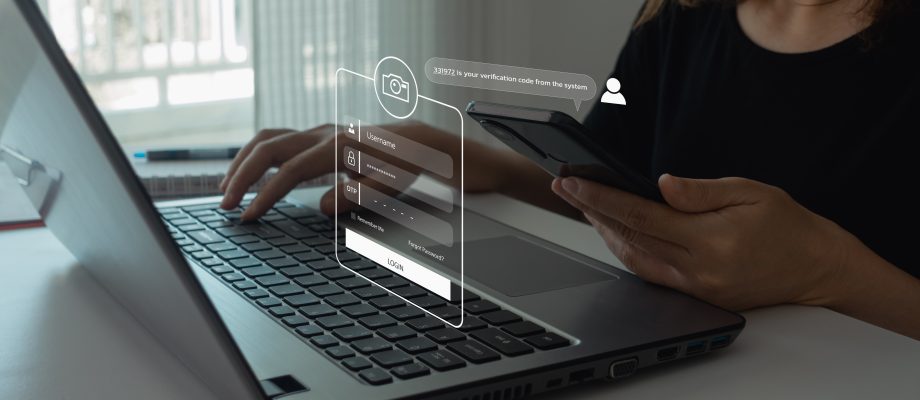IT SECURITY. Multi-factor authentication when logging in to the university’s services in Microsoft will be mandatory from May 11 – please activate as soon as possible.
In the spring of 2023, multi-factor authentication (MFA) will be introduced when logging in to Microsoft services for all employees at the University of Gothenburg who are using an GU-account (x-account). MFA is used when you are outside the university’s fixed and wireless network and need to log in to Microsoft services such as email, SharePoint, OneDrive och Teams.
Sahlgrenska Academy will be last among the faculties for mandatory MFA from May 11th. We encourage all employees to activate MFA as soon as possible, well in advance of this date.
On-site support
IT support will offer on-site support to assist with activation.
- Lyktan (Konferenscenter Wallenberg, Medicinaregatan 20) on April 25, 08:30-16:00, inside the entrance
- Medicinarelängan on 2, 3, 4, 9 and 10 May, 08.30-15.00, room 2152 (I Arosenius)
- Hälsovetarbacken on 8 May, 08.30-15.30, “Torget” (bottom of building 1, entrance floor)
You do not have to belong to the faculty where the support is given to get help. Support also to be offered at Handels, Pedagogen, the University of Stage and Music and HDK/Valand. Times for these occasions can be found in the Staff Portal.
How to activate MFA
To activate MFA for the Microsoft services, please follow the instructions on the following page in the Staff Portal: Multi-factor Authentication, MFA
If you are also employed by Västra Götalandsregionen (VGR), and already use the Microsoft Authenticator app in your phone for login, you only need to go through steps 2 and 3 of the instructions to add your GU-account.
Why we are introducing MFA
The University of Gothenburg is exposed to phishing attempts on a daily basis where fraudsters try to get hold of login details to our user accounts. Once an account has been hacked, the breach can cause a lot of damage.
Multi-factor authentication means that logging into a user account is done in two steps. This is to verify that it is the right person logging in to the account. By introducing MFA, the university can to a greater extent prevent breaches from happening and minimize the damage that they may cause.
Support
If you are unable to activate MFA according to the instructions, you can contact IT support for help using the following form: Form for help with activating MFA